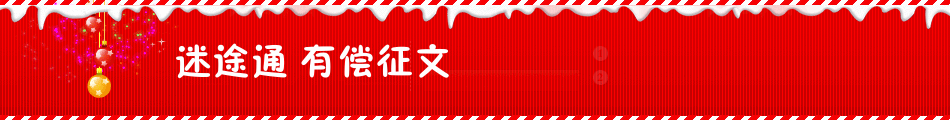B站视频地址:
https://www.bilibili.com/video/BV1h84y1k7v7
第3期 智能指针 实例入门
#include <iostream>
#include <memory>
using namespace std;
int foo(int x)
{
int y = x * 2;
int* p = new int[5];
p[0] = y;
//大量的逻辑
delete[] p; // 手动释放内存
return 0;
}
class Ball
{
public:
Ball() {
cout << "A ball appears." << endl;
}
~Ball()
{
cout << "A ball disappears." << endl;
}
};
int main()
{
shared_ptr<Ball> p1 = make_shared<Ball>();
cout << p1.use_count() << endl;
shared_ptr<Ball> p2 = p1;
cout << p1.use_count() << "|" << p2.use_count() << endl;
shared_ptr<Ball> p3 = p1;
cout << p1.use_count() << "|" << p2.use_count() << "|" << p3.use_count() << endl;
p1.reset();
cout << p1.use_count() << "|" << p2.use_count() << "|" << p3.use_count() << endl;
p2.reset();
cout << p1.use_count() << "|" << p2.use_count() << "|" << p3.use_count() << endl;
p3.reset();
cout << p1.use_count() << "|" << p2.use_count() << "|" << p3.use_count() << endl;
Ball* rp = p1.get();
return 0;
}
第2期 C++ 基本数据类型及指针类型,函数指针
// C++ 基本数据类型及指针类型
#include <iostream>
#include <string>
using namespace std;
// 函数声明
int add(int a, int b);
void swap(int* p1, int* p2)
{
int tmp = *p1;
*p1 = *p2;
*p2 = tmp;
}
void func(string str)
{
cout << str << endl;
}
int main()
{
int i = 0;
double d = 123.456;
char chr = 'a';
char chrs[] = "C语言风格的字符串";
string str = "C++风格的字符串";
// 函数声明
add(1, 2);
// 指针,重要的知识点。指针就是地址。
int* pInt = NULL; // 空指针
pInt = &i;
cout << *pInt << endl;
cout << pInt << endl; // 内存地址,32位8,64位16
const double* pD = NULL;//常量指针
pD = &d;
//*pD = 789.999;
char* const pC = &chr; // 指针常量
//pC = &chr;
const string* const pStr = &str;
int i1 = 6;
int i2 = 8;
swap(&i1, &i2);
cout << i1 << endl;
cout << i2 << endl;
// 指向函数的指针
void (*pFunc)(string);
pFunc = func; // 函数名就是函数的地址
pFunc("指向函数的指针");
// 智能指针
// sizeof
cout << sizeof(int) << endl;
cout << sizeof(double) << endl;
cout << sizeof(char) << endl;
cout << sizeof(string) << endl;
system("pause");
}
int add(int a, int b)
{
return a + b;
}
第1期 C++ Hello World Qt/QtCreator的安装
【腾讯文档】1001QtCreate安装
https://docs.qq.com/doc/DTnRsVHRjVkx5c0Rw
https://download.qt.io/archive/
长期支持版本
https://download.qt.io/archive/qt/5.9/5.9.9/
https://mirrors.tuna.tsinghua.edu.cn/qt/
https://download.qt.io/archive/qtcreator/4.14/4.14.2/
visual studio下载安装
https://visualstudio.microsoft.com/zh-hans/downloads/
#include <iostream>
int main()
{
std::cout << "Hello World!\n";
}
#include <QMessageBox>
void MainWindow::on_pushButton_clicked()
{
QString dlgTitle = "消息框";
QString strInfo = "Hello World";
QMessageBox::information(this, dlgTitle, strInfo, QMessageBox::Ok, QMessageBox::NoButton);
}