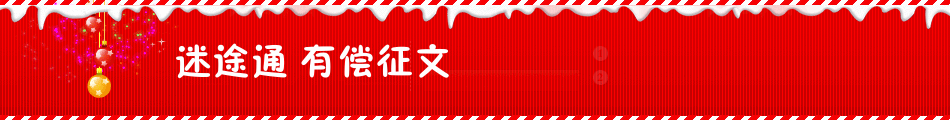B站地址:
https://www.bilibili.com/video/BV13841157jV
第10期 实现线程的三种方式
// 实现线程的三种方式:
// 1、继承Thread类
// 2、实现Runnable接口
// 3、实现Callable接口
public class Thread1001 {
public static void main(String[] args) {
Thread1 thread1 = new Thread1();
thread1.start();
Thread2 thread2 = new Thread2();
new Thread(thread2).start();
}
}
//创建线程方式一:继承Thread类,重写run()方法,调用start()开启线程
class Thread1 extends Thread{
public void run() {
for (int i = 0; i < 10; i++) {
System.out.println("Thread----:"+i);
try {
Thread.sleep(100);
}catch (InterruptedException e) {
e.printStackTrace();
}
}
}
}
//创建线程方式二:实现Runnable接口
class Thread2 implements Runnable {
@Override
public void run() {
for (int i = 0; i < 10; i++) {
System.out.println("run:" + i);
try {
Thread.sleep(100);
}catch (InterruptedException e) {
e.printStackTrace();
}
}
}
}
第9期 简单工厂模式
// 简单工厂模式(Simple Factory Pattern): 又称为静态工厂方法(Static Factory Method)模式,
// 它属于类创建型模式。在简单工厂模式中,可以根据参数的不同返回不同类的实例。
// 简单工厂模式专门定义一个类来负责创建其他类的实例,被创建的实例通常都具有共同的父类。
// 优点:实现对象的创建和对象的使用分离。
// 缺点:不够灵活,需要添加实例,就要修改工厂类的判断逻辑。
public class SimpleFactory {
public static Course createCourse(String type){
if(type.equals("Java"))
return new JavaCourse();
else
return new PythonCourse();
}
public static void main(String[] args) {
Course javaCourse = SimpleFactory.createCourse("Java");
javaCourse.teach();
Course pythonCourse = SimpleFactory.createCourse("Python");
pythonCourse.teach();
}
}
abstract class Course{
public abstract void teach();
}
class JavaCourse extends Course{
public void teach(){
System.out.println("Java");
}
}
class PythonCourse extends Course{
public void teach(){
System.out.println("Python");
}
}
第8期 单例模式
// Ensure a class has only one instance,and provide a global point of access to it.
// 确保一个类只有一个实例,而且自行实例化并向整个系统提供这个实例。
// 优点:提供唯一实例,节约资源
// 缺点:扩展困难
public class Singleton {
public static void main(String[] args) {
Single s1 = Single.getInstance();
s1.count();
Single s2 = Single.getInstance();
s2.count();
}
}
class Single{
private int total = 0;
private static Single single = new Single();
private Single(){
}
public static Single getInstance(){
return single;
}
public void count(){
total++;
System.out.println("总数为:" + total);
}
}
第7期 JDBC操作MySql,驱动下载安装
// 1.JDBC Java Database Connectivity
// 2.JDBC定义统一接口,数据库供应商实现接口。
// 3.驱动的导入
// https://dev.mysql.com/downloads/connector/j/
import java.sql.Connection;
import java.sql.DriverManager;
import java.sql.ResultSet;
import java.sql.Statement;
public class JDBC1001 {
public static void main(String[] args) throws Exception {
String strPwd = "123456";
// 1.注册驱动
Class.forName("com.mysql.cj.jdbc.Driver");//Mysql 5以后可以省略
// 2.获取连接
Connection conn = DriverManager.getConnection("jdbc:mysql://localhost:3306/mysql","root",strPwd);
// 3.获取执行对象
Statement statement = conn.createStatement();
// 4.执行Sql语句
String strSql = "select * from db";
ResultSet rs = statement.executeQuery(strSql);
// 5.处理结果
while (rs.next()){
System.out.println(rs.getString("User"));
}
// 6.关闭数据连接
conn.close();
}
}
第6期 GUI设计swing,swt,Hello World
// java UI设计 swing,swt
// swt包的下载和引入
// https://www.eclipse.org/swt
//
import javax.swing.*;
import java.awt.*;
import java.awt.event.ActionEvent;
import java.awt.event.ActionListener;
public class Swing1001 {
private static void createAndShowGUI(){
// 美化
JFrame.setDefaultLookAndFeelDecorated(true);
JFrame frame = new JFrame("强哥Java");
frame.setLocationRelativeTo(null);// 居中
frame.setSize(350,200);
frame.setDefaultCloseOperation(JFrame.EXIT_ON_CLOSE);
JLabel label = new JLabel("Hello");
frame.getContentPane().add(label);
JButton button = new JButton("Hit me");
frame.getContentPane().add(button);
button.addActionListener(new ActionListener() {
@Override
public void actionPerformed(ActionEvent e) {
JOptionPane.showMessageDialog(null,"Hi","提示",JOptionPane.INFORMATION_MESSAGE);
}
});
//frame.pack();
frame.setLayout(new FlowLayout(FlowLayout.LEADING,20,20));
frame.setVisible(true);
}
public static void main(String[] args) {
javax.swing.SwingUtilities.invokeLater(new Runnable() {
@Override
public void run() {
createAndShowGUI();
}
});
}
}
// swt Hello World
import org.eclipse.swt.SWT;
import org.eclipse.swt.widgets.Display;
import org.eclipse.swt.widgets.Shell;
import org.eclipse.swt.widgets.Text;
public class Swt1001 {
public static void main(String[] args){
Display display = new Display();
Shell shell = new Shell(display);
Text text = new Text(shell,SWT.NONE);
text.setText("强哥Java");
text.pack();
shell.pack();
shell.open();
while (!shell.isDisposed()){
if(!display.readAndDispatch()) display.sleep();
}
display.dispose();
}
}
第5期 数组、数据容器、增删改查|遍历|排序
// 数据容器的增删改查,重点之一
import java.util.ArrayList;
import java.util.Collections;
import java.util.Iterator;
public class Main {
public static void main(String[] args) {
int[] arrInt = new int[3];
arrInt[0] = 123;
arrInt[1] = 456;
arrInt[2] = 789;
System.out.println(arrInt[0]);
ArrayList<String> listStr = new ArrayList<>();
// 增
listStr.add("强哥");
listStr.add("java");
listStr.add("python");
// 删
//listStr.remove(2);
// 改
listStr.set(2,"C++");
// 查
int iIndex = listStr.indexOf("强哥");
System.out.println(iIndex);
System.out.println(listStr.get(iIndex));
// 遍历
for (int i=0;i<listStr.size();i++){
System.out.println(listStr.get(i));
}
// 排序
Collections.sort(listStr);
Iterator<String> iterator = listStr.iterator();
while (iterator.hasNext()){
System.out.println("遍历" + iterator.next());
}
}
}
第4期 IO输入输出,文件读写 Scanner,next(),nextInt(),System.out.println
// 输入输出println
// Scanner,next(),nextInt(),
// 写入文件BufferedWriter,FileWriter
// try catch
import java.io.BufferedWriter;
import java.io.FileWriter;
import java.io.IOException;
import java.util.Scanner;
public class Main {
public static void main(String[] args) {
Scanner scanner = new Scanner(System.in);
System.out.println("请输入姓名:");
String str = scanner.next();
System.out.println("请输入年龄:");
int age = scanner.nextInt();
System.out.println(str);
System.out.println(age);
try {
BufferedWriter bw = new BufferedWriter(new FileWriter("test.txt"));
bw.write(str);
bw.close();
}catch (IOException e){
System.out.println(e);
}
}
}
第3期 类|接口、封装|继承|多态 super this
【修正口误】: 一个类有多个父类,这叫多重继承,不叫多态。
多态:主要指由于继承,父类和子类调用同一个函数,可以执行不同的操作。
// class类,封装,继承,多态
// super,this
// extends
// interface,implements
// 构造函数
public class Main {
public static void main(String[] args) {
System.out.println("Hello world!");
Sun sun = new Sun("强哥");
sun.YangGang();
Child child = new Child();
child.YangGang();
child.YinRou();
}
}
class HelloWorld{
}
class Father{
String name;
Father(String name){
this.name = name;
}
protected void YangGang(){
System.out.println("阳刚");
}
}
class Mother{
protected void YinRou(){
System.out.println("阴柔");
}
}
class Sun extends Father{
Sun(String name){
super(name);
}
protected void YangGang(){
super.YangGang();
System.out.println("儿子的阳刚");
}
}
interface Dad{
void YangGang();
}
interface Mum{
void YinRou();
}
class Child implements Dad,Mum{
public void YangGang(){
}
public void YinRou(){
}
}
第2期 包、数据类型及转换
package com.tianqiweiqi;
// 1.包是为了解决命名冲突的问题。
// 2.数据类型与转换
import java.util.*;
//import java.lang.*;
import java.io.*;
import java.sql.*;
public class MyPackage {
public static void main(String[] args) {
System.out.println("Hello world!");
int i = 123;
double d = 456.789;
String str = "888";
i = (int)d;
i = Integer.parseInt(str);
i = Integer.valueOf(str);
d = i;
d = Double.parseDouble(str);
d = Double.valueOf(str);
str = String.valueOf(i);
str = String.valueOf(d);
str = Integer.toString(i);
str = Double.toString(d);
}
}
第1期 Hello World
// 1.jdk,jre的安装oracle下载
// 2.环境变量的设置
// 3.javac HelloWorld.java java HelloWorld.class
// 4.IDE java就用IDEA Python用VsCode C#和C++推荐用Visual Studio
// 5.如果是public类,需要与文件名一致。
// JDK下载地址:https://www.oracle.com/java/technologies/downloads/
public class Hello {
public static void main(String[] args) {
System.out.println("Hello World!");
}
}